


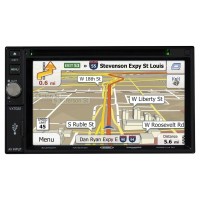




 Security policy
Security policy
(edit with the Customer Reassurance module)
 Delivery policy
Delivery policy
(edit with the Customer Reassurance module)
 Return policy
Return policy
(edit with the Customer Reassurance module)
| General | ||
|---|---|---|
| CEA-2006 Compliant | Yes | |
| RMS Power Output | 13 watts | |
| Peak Output | 40 watts | |
| RMS Power Bandwidth | 20-20kHz | |
| Preamp Outputs | 5-channel | |
| Sub Preamp Outputs | Yes | |
| Switchable Rear Preamp Outputs | No | |
| Video Screen | Yes | |
| Preamp Voltage | 6 volts | |
| Display Color | ||
| Key Button Color | Variable | |
| EQ Bands | 10 | |
| Wireless Remote | Yes | |
| Steering Wheel Control Compatible | Adapter required | |
| Parts Warranty | 1 Year | |
| Labor Warranty | 1 Year | |
| Expandability | ||
| AUX Input | Mini (front), RCA (rear) | |
| Audio/video Input | Front and Rear | |
| USB Input | Front | |
| Memory Card Slot | USB memory | |
| Bluetooth Compatible | Built-in | |
| Satellite Radio Ready | SiriusXM | |
| HD Radio | No | |
| Navigation | Yes | |
| iPod Compatibility | ||
| Full size | Classic/5Gen | |
| Nano | 7/6/5/4/3/2/1 | |
| Touch | 5/4/3/2/1 | |
| Mini | --- | |
| iPhone | 5S/5C/5/4S/4/3GS/3G/2G | |
| Tuner | ||
| FM Sensitivity | 9 dBf | |
| European Tuning | Yes | |
| Seek/Scan | Seek | |
| Radio Data System | Yes | |
Touchscreen & Remote Control
Onboard Navigation
Built-in Bluetooth
Disc & USB Playback
iPod/iPhone Integration
AM/FM+Pandora+SiriusXM Radio
Audio Section
A/V Connection
Remote Control
6.2" Touchscreen Display: The Jensen VX7020 features a fixed 6.2" widescreen touchscreen LCD monitor. The screen has a resolution of 800 x RGB (3) x 480 with 1,152,000 total pixels. This unit has touchscreen controls with interactive video graphics, making menu navigation easy. The Jensen VX7020 offers a variety of display adjustments to customize the display.
Note: You can select English, French, or Spanish for the unit's on-screen menu display.
Start-Up Time: The Jensen VX7020 will turn on to the last source selected. The unit has start-up time of approximately 12.95 seconds from OFF to the last Source selected.
Clock & Date Display: The navigation receiver offers a 12- or 24-hour clock display which is visible from any source or menu screen. The clock & date are both visible on the main menu screen only.
Hard-Key Controls: In addition to the touchscreen controls, the unit includes frequently used buttons and a rotary-dial along the left edge of the screen. You can adjust the head unit's button illumination from the following preset colors - Blue, Purple, Sky Blue, Aqua Blue, Yellow, Green, Red, White or Demo (scans through all preset colors). You can also select a custom "Custom" color that is adjusted between Red, Green, and Blue (values range: 0-255).
Parking Brake Detection: For safety reasons, you cannot view a video source on the built-in monitor as long as the vehicle is in motion. In order to display video, the head unit's pink wire must be hardwired into the vehicle's parking brake light circuit, and the vehicle's parking brake must be engaged.
Remote Control: The Jensen head unit comes with an IR remote and supports many vehicle's steering wheel controls (adapter may be required).
2-DIN Chassis: The Jensen VX7020 has a 2-DIN chassis (also known as "Double-DIN"), and will fit in many vehicles with a large dash opening. The unit can be ISO-mounted using factory brackets. There is no mounting-sleeve for Euro-mount vehicles. As always, please consult Crutchfield's Outfit My Car to verify fit with your vehicle.
iGO Primo & TomTom Navigation: The Jensen VX7020 contains map coverage of the United States (all 50 states) and Puerto Rico with over 11,000,000 points-of-interests from TomTom; all stored on a pre-installed 4GB SDHC memory card (the SDHC map card must remained installed in order for navigation system to function). The map database was created using high-resolution aerial and land based data collection. The VX7020 employs iGO primo navigation software for turn-by-turn visual and voice assistance to your selected destination. The software quickly calculates step-by-step directions to any destination available on the included on-screen navigation map.
Note: Car navigation maps are frequently updated. While the database was judged to be as accurate as possible at the time of its release, a map database can never be 100% accurate. Road information that is maintained in the map databases, such as turn restrictions or road names may change over time.
Map Updates: iGO offers periodic updates for data such as roads, new addresses, and other navigational information that will keep the Jensen navigation system up to date and provide the best possible experience. For updates and add-on options, please visit www.naviextras.com (requires Windows XP or newer). A free program called "Toolbox" can be downloaded from this website so you can create a copy of your map as a backup, as well as assist in easily checking for updates and optional features that are available.
Note: You have 30 days from purchase to download the latest available map free of charge.
GPS Receiver & Antenna: The Jensen VX7020 features a built-in SiRFprima GPS receiver and includes an external GPS antenna which determines vehicle speed and heading changes, along with longitude and latitude information, to accurately determine vehicle heading and position on the system's digital map. The GPS antenna can be mounted inside or outside of the vehicle. The GPS antenna measures 1.5625" (w) x 0.625" (h) x 1.9375" (d); with a 10' cable.
On-Screen Map: The unit's on-screen map shows your vehicle's current position (a blue arrow by default), the recommended route (an orange line), the surrounding map area, and your destination as a checkered flag. The on-screen map shows streets, roads, and highways in a way that is similar to how a paper road map show them. A road's width and colors corresponds to their importance, so you can easily tell a freeway from a small street. When navigating a route, the top section of the map screen shows information about your next route maneuver and the next street or the next city/town. When approaching a turn, the map screen will zoom in and raise the view angle to let you easily recognize your maneuver at the next junction. If the next turn is at a distance, it will zoom out and lower the view angle to be flat so you can see the road in front of you. The map also displays data; such as the posted speed limit, your current speed, current time, distance to your destination, time left before you reach your destination, and your arrival time.
Note: You can continue to listen to a selected source while viewing the on-screen navigation map.
Lane Information & Signposts: The Jensen VX7020's navigation map offers helpful lane information and signpost guidance, along with junction view.
Audible Alerts: The Jensen VX7020 offers various audible alerts and functions to help you get to your destination safely.
Note: While navigating, other sources may be selected and listened to; such as AM/FM Tuner, CD, USB, iPod, & Bluetooth. The unit will mute the audio of the other source during navigation voice-prompts.
Where Am I?: This screen contains information about the current position (or approximately the last known position if GPS reception is not available) and a button to search for Car Repair, Health Agencies, Police, and Gas Stations around your area.
Find Destination: From the "Find" menu, you can select your destination by entering an address or selecting a place of interest (11,000,000 POIs), a location on the map or one of your Favorite destinations. You can also look up your recent destinations from Smart History, enter a coordinate, or use the location saved in a photo. iGO primo offers you several ways of choosing your destination:
| Destination Search | Description |
| Browse Map | Select a point on the map for your destination by touching the screen. |
| Address | Enter a full address or a part of an address; for example a street name without a house number or the names of two intersecting streets. Or enter ZIP code only; this way you do not need to select the name of the city and the search for street names might be faster as well. |
| POIs | Search over 11 million POIs (points-of interest) by name, near you current location, along route, near your destination, or around a city. |
| Favorites | You can save your favorite addresses (like home & work) and POIs for quicker access the next time you are traveling. |
| History | The places that you have set as destinations in the past are automatically stored for easier access. Smart History suggests these previously used locations as destinations based on your navigation habits, using parameters like the current time of day, the day of week, and the current location. |
| Coordinates | Allows you to search your destination by longitude and latitude values. |
Route Calculation: The Jensen VX7020 calculates your route based on your Vehicle Type, Route Method, and Avoidances.
Detours & Alternatives: You can select "Route Alternative" to see the turn-list and map screen of four routes (Fastest/Shortest/Economical/Easy) with the selected route planning parameters, giving you the option to select which route to take. You can also choose to Detour around the road ahead, avoid a specific road, or around a section of the route.
Router Planner: The Route Planner feature lets you built your route using the list of destinations you have chosen. You can modify the list as you like (adding or removing a destination (waypoint), changing a final destination, or setting a new starting position.
Itinerary w/ Route Simulation: The Itinerary page displays turn-by-turn instructions for your entire route and the distance between turns. You can preview all the route information and simulate travel along a projected route.
Automatic Route Recalculation: The unit will automatically recalculate your route if you stray from the navigation unit's previously calculated route.
Trip Logs: Trip logs contain useful information about your trip. Trip logs can be saved manually when you reach your destination or automatically along your route. Trip log data includes; Start/End Time, Avg./Max. Speed, Total/Driving/Stopped Time, Total Distance, and Min./Max. Altitude.
Quick Menu: The Quick menu is a selection of controls and functions that are frequently needed during navigation; it can be opened directly from the Map screen. The content of the Quick Menu is fully customizable.
Off-Road Navigation: The difference between the on-road and off-road modes is the navigation itself. When you are on the Map screen with an off-road route, your position and heading is not aligned with the nearest road and there is no turn by turn navigation; just a recommended direction. You see a straight line drawn between your current position and the next destination to reach. The Turn Preview field in the top left corner shows an arrow with your bearing and the distance of the next destination.
Bluetooth Technology: The Jensen VX7020 is equipped with built-in Bluetooth, allowing you to make and receive phone calls wirelessly through the receiver; as well as stream music wirelessly from your smartphone to the head unit. In order to use Bluetooth wireless technology, your phone must also be Bluetooth compatible and be able to interpret certain profiles. This unit is compatible with the following Bluetooth Profiles:
Note: Before using the unit's Bluetooth functions, you must pair your Bluetooth enabled mobile phone or audio device to the VX7020. Due to the differences in Bluetooth technology, some mobile devices may be incompatible, function improperly, or may not support all features when used with the VX7020.
Hands-Free Communication (w/ external mic): The VX7020 supports Bluetooth hands-free communication from your Bluetooth enabled mobile phone. You can answer an incoming call from the head unit's touchscreen and carry on a phone conversation hands-free. The included external microphone carries on your side of the conversation while your car's speakers are used to hear the other person. You can make a call by entering the phone number, selecting a contact from your Phonebook list, or using the Call History Log of received/dialed/missed calls.
Wireless Audio Streaming: The Jensen VX7020 allows you to play back stored music and music apps from your Bluetooth enabled smartphone, tablet, or audio player. You can control basic music playback functions (Play/Pause, Previous/Next Track) from the VX7020. Advanced music navigation will still need to be done through your Bluetooth mobile device. This unit does not display song/artist information from connected Bluetooth audio devices. When an incoming call or outgoing call is in progress from your Bluetooth enabled mobile phone, audio streaming will be paused so you can take your call. Once the call is finished, your streaming music will resume.
Disc Compatibility: The Jensen VX7020 has a front-loading disc-slot to make loading your disc easier. The VX7020 supports playback of DVD Video, DVD-R/RW, DVD+R/RW, CD-Audio, and CD-R/RW discs. The unit supports MPEG/AVI/Xvid video & JPEG photo files recorded on to CD-R/RW, DVD-R/RW and DVD+R/RW discs. It also supports playback of MP3/WMA music files loaded onto a CD-R/RW, DVD-R/RW, or DVD+R/RW disc.
Front-Panel USB Port: The Jensen VX7020 features a front-panel USB (type-A) port for connection and control of a portable USB mass-storage class (MSC) device; such as select Android smartphones (Froyo/Gingerbread OS only), portable digital audio players, or USB thumbdrives. The USB port enables playback of MP3/WMA audio files recorded in FAT16 or FAT32 on a connected USB mass storage class device. The head unit also supports JPEG still image and MPEG/AVI/Xvid video playback via USB. USB portable audio devices that can be charged via USB will be charged when plugged into the navigation receiver's USB port (1A), and the vehicle's ignition switch is set to ACC or On.
File Compatibility: The Jensen VX7020 supports the following types of audio, video, and photo files recorded onto a disc, or loaded onto a USB mass storage class device.
| Media Type | Disc (CD-R/RW, DVD-R/RW, DVD+R/RW) | USB (msc) | |
| File System | ISO9660 Level 1/Level 2, Joliet | FAT 16/32 | |
| Playable File Types | Audio | MP3: bit rate up to 128kbps w/ sampling frequency up to 48kHz WMA: bit rate up to 128kbps w/ sampling frequency up to 48kHz |
|
| Video | MPEG-1/2, Xvid, AVI | ||
| Photo | JPEG | ||
| Max # of Files/Folders | 1,500 total files/folders | ||
| Tags | MP3 ID3-tags, WMA-tags | ||
Search Functions: The VX7020 provides various search functions to find your music, videos, and photos.
Playback Functions: The Jensen VX7020 offers a variety of playback functions to enjoy your music, video, and photo files.
Parental Lock: The DVD system has a built-in Parental Lock feature to prevent unauthorized persons from viewing restricted disc content. By default, the rating system is unlocked. You can choose from 8 different levels of Parental Lock. Once setup, the parental lock is released only by entering the user 4-digit password.
Off Eject: You can eject a disc with the unit powered off. You cannot insert a disc with the head unit powered off.
iPod/iPhone Connectivity: The Jensen VX7020 navigation receiver supports connection to either Dock-connector or Lightning-connector Apple iPods and iPhones.
Note: Connecting your iPod/iPhone directly to the head unit via USB (using the cable that came with your device), bypasses the Apple device's DAC and utilizes the 24-bit DAC in the VX7020 for maximized sound quality. Using the optional jLink-USB cable from Jensen does not bypass the iPod/iPhone DAC, so you are limited to the DAC in your Apple device.iPod/iPhone Control: The Jensen VX7020 offers music & video navigation, as well as display of song/artist information and battery charging.
iPod/iPhone Compatibility Chart: The Jensen VX7020 is "Made for iPod/iPhone" compatible and support the following iPod/iPhone model features (6/17/2014):
Reference: PLVWR1440
Pyle 14'' PLVWR1440 High Resolution TFT Roof Mount Monitor and IR Transmitter
Reference: DNX692
Kenwood eXcelon DNX692 6.2 Inch Touchscreen Navigation Receiver Double Din Navigation & DVD Receiver Built in Garmin Navigation Built in HD Radio Built in Bluetooth
Reference: JX500/1D
JL Audio JX500/1D Mono subwoofer amplifier — 500 watts RMS x 1 at 2 ohms
Reference: BV9384NV
Reference: 841-025-8
AudioControl EQX Stereo 13-band graphic equalizer with 2-way crossover
Reference: BV9370B
BOSS Audio BV9370B Double Din, Touchscreen, Bluetooth, MP3/USB/SD AM/FM Car Stereo, 6.5 Inch Digital LCD Monitor, Wireless Remote (NO CD/DVD)
Reference: PLRD133F
12.1'' Roof Mount TFT LCD Monitor w/ Built-In Multimedia Disc Player
Reference: BV9372BI
Boss Audio BV9372BI - Double-DIN DVD Player 6.2" Touchscreen Detach Panel Bluetooth
Reference: 010-01679-0C
Garmin Drive™ 61 LMT-S Portable navigator with 6" screen
Reference: SUMMOXL104
Massive Audio Pro Car Sound SummoXL104 10" Dual 4 Ohm 3000W Subwoofer (2 Pack)
Reference: AR2000M
Boss AR2000M 2000W MONO Car Amplifier + Remote + 2.0 Farad Capacitor + Amp Kit

